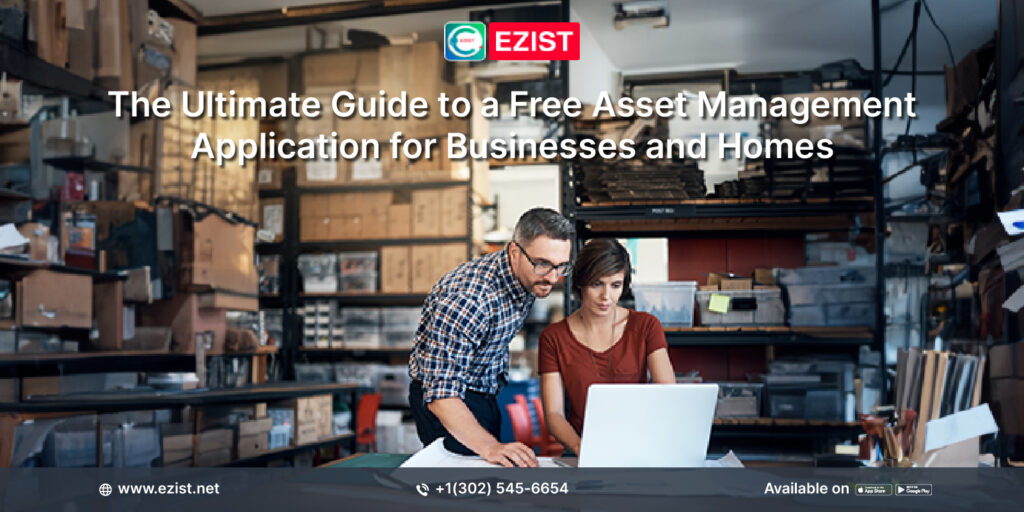Keeping track of company assets, such as computers, cars, equipment, or even furniture, can easily become out of control in the fast-paced business world of today. Poorly maintained tools, untracked equipment, and lost laptops can cost thousands of dollars annually. Software for asset management can help with that. If you’re unfamiliar with the idea, this introductory guide will explain asset management software’s operation, importance, and time and cost savings for US organizations.
A digital tool called asset management software aids companies in keeping track of, organizing, and maintaining their assets over time. With robust features for tracking location, ownership, maintenance schedules, and more, it functions similarly to a smart inventory system. Having a system in place ensures that you are always aware of the assets you own, their location, and their current state, regardless of the size of your business.
The majority of contemporary asset management systems function as follows:
Each digital or physical asset is added to the system, typically using a barcode or unique ID. Purchase date, warranty information, and user assignment are among the new details.
Barcodes, RFID tags, or QR codes are used to track assets. Their movements from one user or location to another are recorded by the software. You can see where everything is and who has what in real time.
When maintenance or inspection is due, the system notifies you. This minimizes downtime and avoids costly repairs.
The software keeps track of all events, including transfers, repairs, and upgrades, from purchase to disposal, to aid in compliance and budgeting.
Reports on asset utilization, depreciation, and impending maintenance requirements are produced by sophisticated tools.
Any organization that owns valuable items, from manufacturers and tech companies to schools and hospitals, can profit. By cutting waste and minimizing asset loss, even small businesses with limited resources can see a quick return on investment.
Selecting the appropriate software is essential. Seek out solutions that provide real-time tracking, cloud access, mobile apps, and an intuitive user interface.
Along with licenses and digital assets, you can track tangible things like computers, cars, tools, and furniture.
Of course! Reducing loss and saving time on manual tracking are two advantages for small businesses.
Indeed. To manage assets while on the go, a lot of platforms, such as ezist, provide mobile apps for iOS and Android.
It maintains thorough records of ownership, upkeep, and transportation, which is useful for audits and insurance claims.
The majority of contemporary solutions are easy to use and include guided onboarding; no IT background needed.